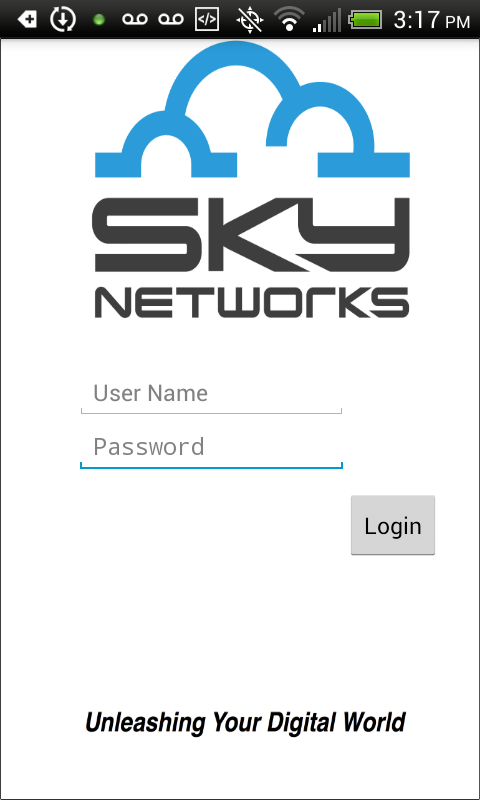Difference between revisions of "Logging in"
Jump to navigation
Jump to search
| Line 10: | Line 10: | ||
Fill in the username and password and click login. | Fill in the username and password and click login. | ||
| + | |||
| + | Once you've successfully logged in you will be directed to the : '''[[Keypad |Keypad screen]]''' | ||
Revision as of 13:54, 30 March 2015
Click Here to return to the Sky Phone main page: Back
The Sky Phone uses central provisioning to provision the phone automatically based on a user name and password.
The username and passwords are supplied by Sky Networks if this is a demo phone, or in the case of production they are defined by the owner of the provisioning database.
The login screen will look like this:
Fill in the username and password and click login.
Once you've successfully logged in you will be directed to the : Keypad screen