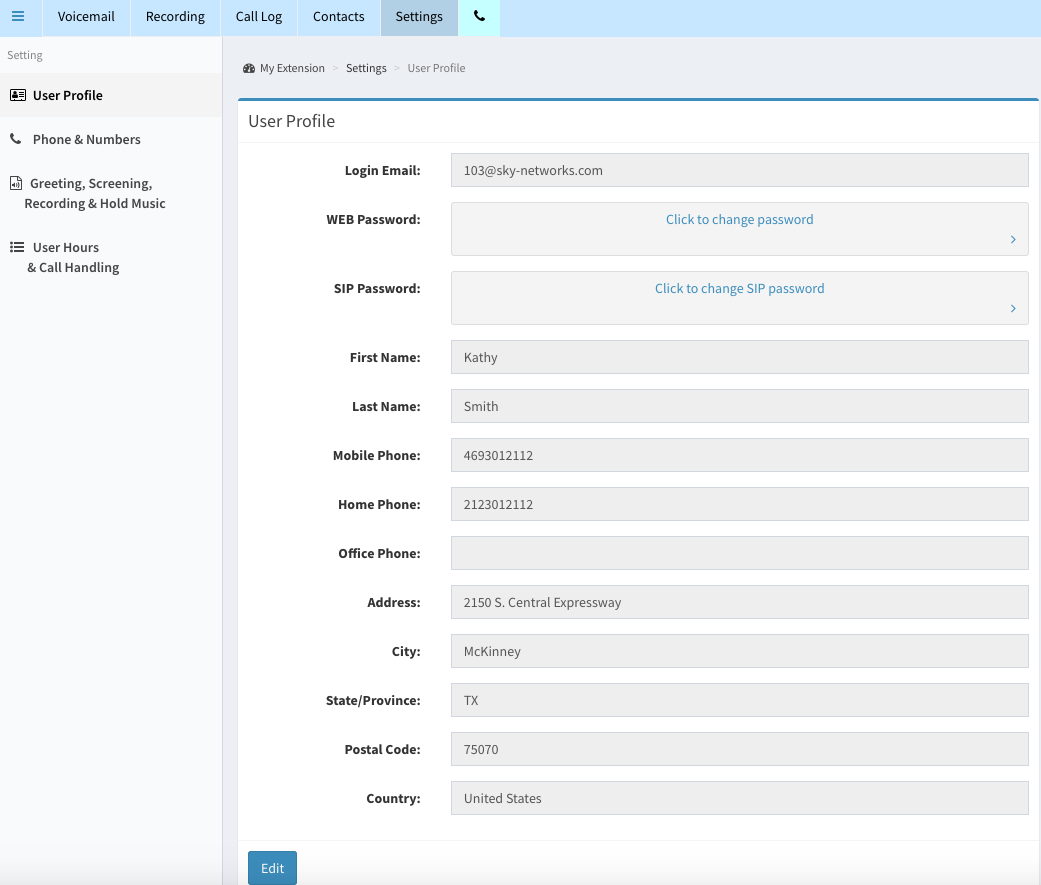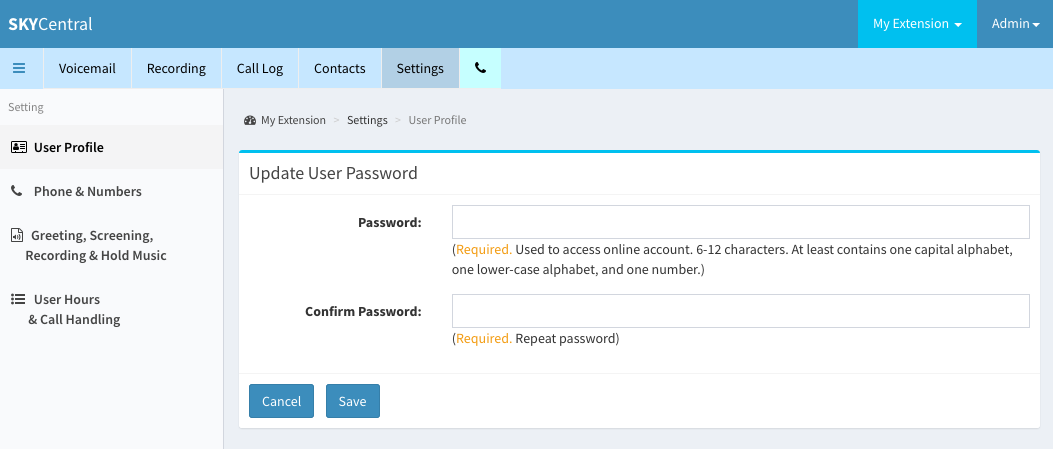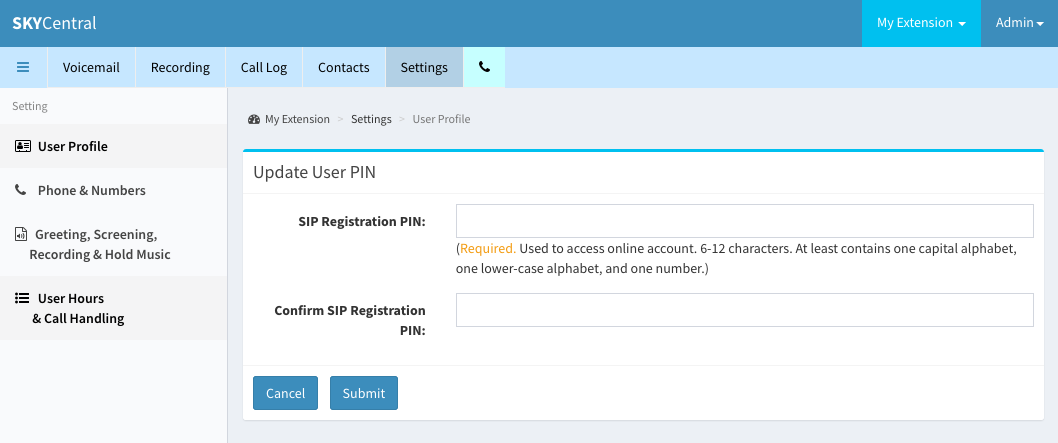Difference between revisions of "Setup User Profile"
Jump to navigation
Jump to search
(Created page with "Click Here to return to the Sky Central Quick Start: '''Back''' Use information, such as user's Web and SIP passwords, can be setup from User Profile page as...") |
|||
| Line 5: | Line 5: | ||
[[File:SkyCentralUserProfile.png]] | [[File:SkyCentralUserProfile.png]] | ||
| + | |||
| + | |||
| + | |||
Clicking on WEB Password file brings up the Web password change screen: | Clicking on WEB Password file brings up the Web password change screen: | ||
[[File:SkyCentralWebPassword.png]] | [[File:SkyCentralWebPassword.png]] | ||
| + | |||
| + | |||
| + | |||
Clicking on SIP Password file brings up the SIP Registration password change screen: | Clicking on SIP Password file brings up the SIP Registration password change screen: | ||
[[File:SkyCentralSIPPassword.png]] | [[File:SkyCentralSIPPassword.png]] | ||
Revision as of 10:48, 24 July 2019
Click Here to return to the Sky Central Quick Start: Back
Use information, such as user's Web and SIP passwords, can be setup from User Profile page as shown below:
Clicking on WEB Password file brings up the Web password change screen:
Clicking on SIP Password file brings up the SIP Registration password change screen: