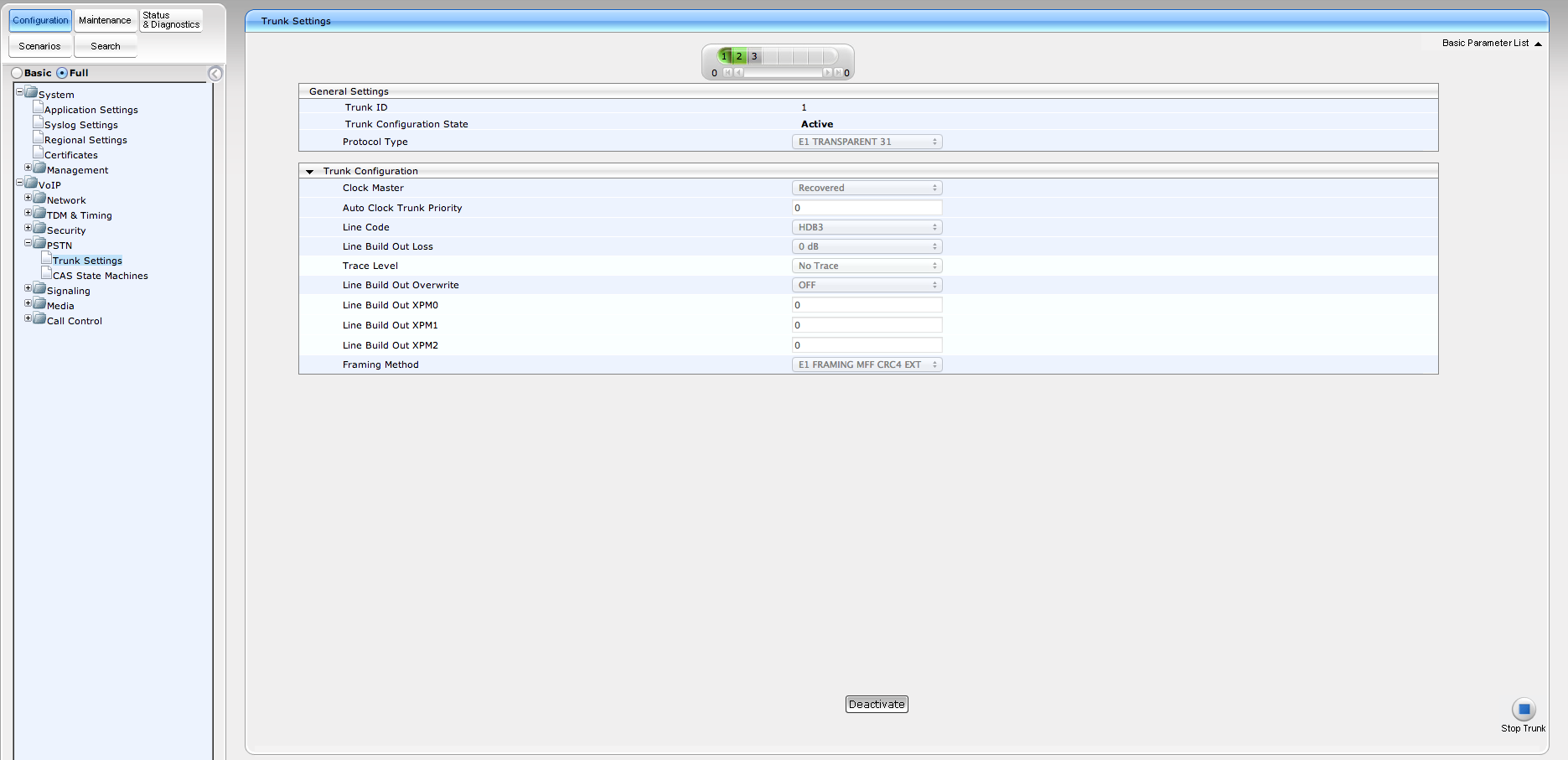Difference between revisions of "Configure the spans"
Jump to navigation
Jump to search
(Created page with "To configure the spans using the Audiocodes WebGUI you must select the Configuration/PSTN/Trunk Settings and then deactivate the span (if the fields are uneditable) Here is a...") |
|||
| (One intermediate revision by the same user not shown) | |||
| Line 1: | Line 1: | ||
| − | To configure the spans using the Audiocodes WebGUI you must select the Configuration/PSTN/Trunk Settings and then deactivate the span (if the fields are uneditable) | + | '''[[Physical layer configuration |Back]]''' |
| + | |||
| + | |||
| + | To configure the spans using the Audiocodes WebGUI you must select the Configuration/PSTN/Trunk Settings and then deactivate the span (if the fields are uneditable). Note: Make sure the "full menu" is selected | ||
Here is a screen shot of the trunk configuration for E1 spans that are being setup for SS7 | Here is a screen shot of the trunk configuration for E1 spans that are being setup for SS7 | ||
| + | |||
| + | [[Image:ACWeb_Trunksetup.png]] | ||
Latest revision as of 16:48, 17 January 2014
To configure the spans using the Audiocodes WebGUI you must select the Configuration/PSTN/Trunk Settings and then deactivate the span (if the fields are uneditable). Note: Make sure the "full menu" is selected
Here is a screen shot of the trunk configuration for E1 spans that are being setup for SS7